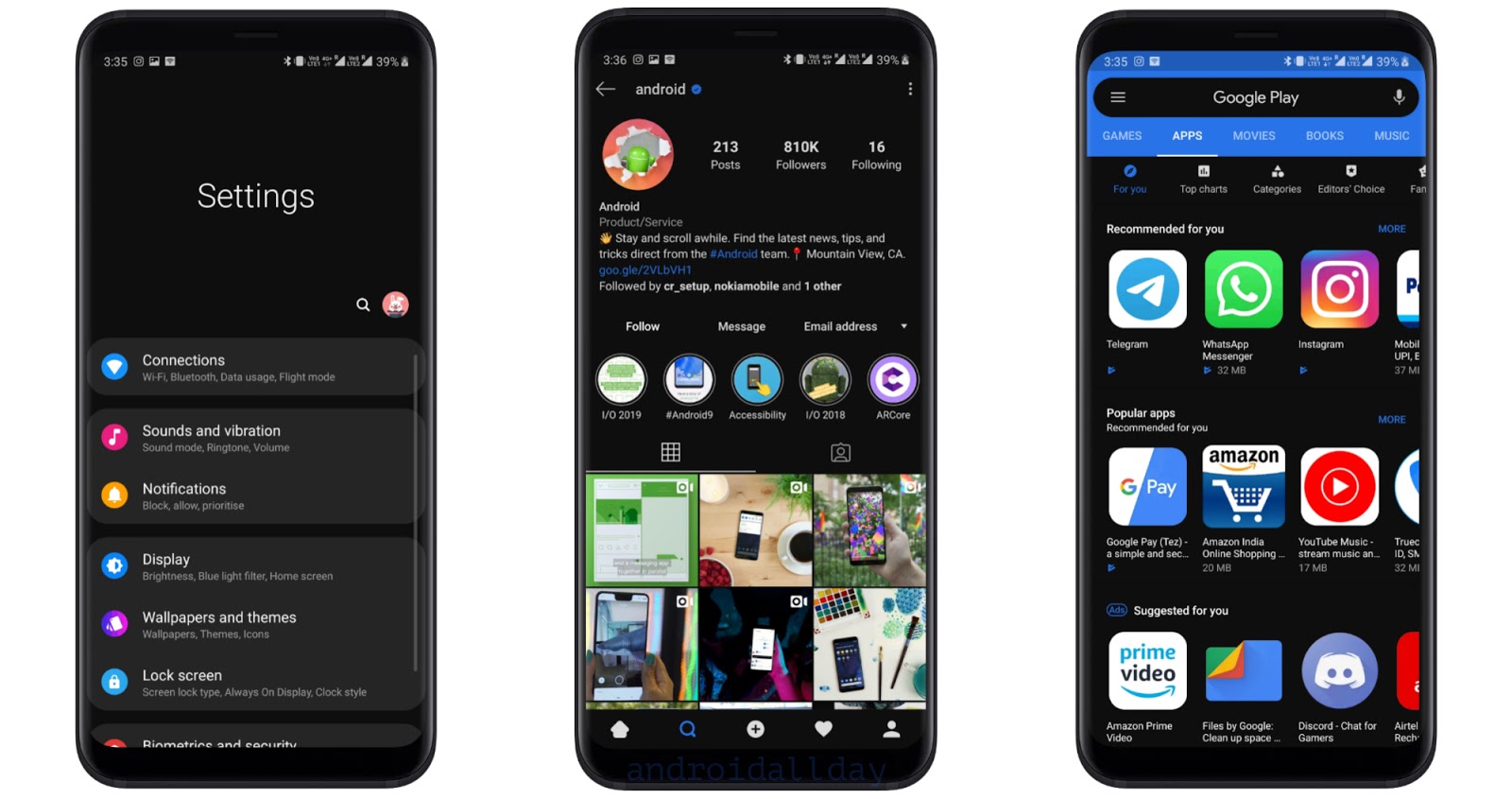How To Create A Bootable USB Drive With An Android Device

If you're trying to find an easy way to create a bootable USB drive by simply using your Android smartphone, then you're in for a treat. Creating a bootable USB drive with your Android smartphone is super easy and convenient. Simply follow along and you'd be able to install Windows as well as Linux on your PC/Laptop with just a USB drive. How to create a bootable USB drive Here are the steps to create a bootable USB drive via an Android device. It's worth noting that you must have an OTG adapter for this to work. Download and install ISO 2 USB on your Android smartphone via the Google Play Store . Make sure you have the Windows/Linux ISO file on your smartphone. Plug-in the USB drive via the OTG adapter to your Android device. Launch the ISO 2 USB application. First off, select the USB device by clicking PICK besides the option ' Pick USB Pen Drive' . Browse to the USB drive location and then tap on Select . Now tap on Pick besides t...